Murray Hill
Sun
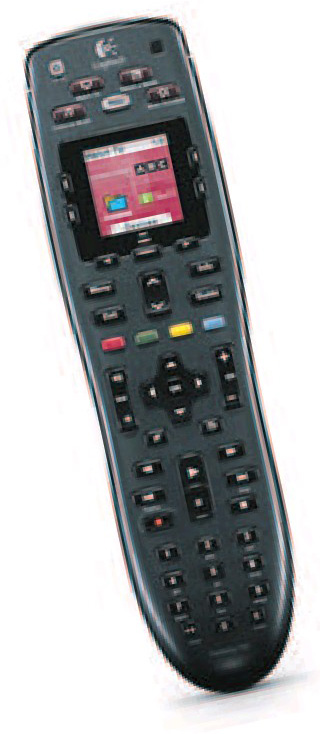
For me, there’s nothing more frustrating than having to sort through the myriad remotes for each device I have in my system — “so, is that the remote for the DVD player or the TV?” Having a single remote is the only way to go.
I’m a big fan of Logitech Harmony universal remotes — I’ve used them for years and have never had a bad experience with one. The only problem with them is that they can be costly, so when I got a chance to have a look at their Harmony 700 Universal Remote, which retails for under $180, I jumped at it.
My favourite Harmony remote is the 900, but it retails for around $450, so most people will think long and hard before doling out that much cash for a remote control. I love it because it uses radio frequency (RF.), combined with infrared, to control up to 15 components. The advantage to a device that uses RF. is that it doesn’t have to be line-of-sight control, so the devices it controls can be behind solid doors and it’ll still control them. My system is behind doors, so the 900 is exactly what I want.
The 700 uses infrared, so line of sight is a must, and it will control up to six components — more than most families have connected to their system. You might have an Xbox, cable box, DVD player, receiver and a TV, but most users probably won’t have much more than that.
Setup is done on a computer — either a Mac or a PC, where the user simply tells the software what activity they want to do (watch TV, for instance). Then you select your components from the extremely long list that’s available and away you go. Once you’ve loaded all your components into the various activities you select, everything gets downloaded into the remote via a USB cable, and you’re in business. From there on, if you want to watch TV, for example, you press the watch TV button and the TV, the receiver, and your cable box comes on. From then on you control the volume from the Harmony and you also have individual access to your device menus through the Harmony — it’s a great system.
If your device isn’t on the Harmony website list — which is very unusual — then you can program the remote simply by pointing the remote for the particular device at the Harmony’s infrared eye. The software will walk you through the process involved in downloading the controls from one device to the other.
The one small problem with using any Harmony remote is that you need Internet access to set them up. That’s not a big deal these days when most households have access, and if you don’t have the Internet, chances are a remote for TVs isn’t too high on your list of priorities anyway.
The Harmony 700 comes with a standard micro USB cable for recharging the on-board AA batteries, which will give you around a week of use on a full charge.
The LCD screen is a bit small, but that’s not a real concern because once you’ve got all your activities set up properly, each common activity has a button you press. You’ll automatically gravitate to the correct button and probably won’t look at the screen unless there’s a glitch of some sort.
I’ve never hesitated to recommend buying a Harmony remote of any type, and now that there’s a relatively inexpensive option available I’d heartily recommend buyers have a look at the 700 if they’re in the market for a universal remote.
PROS: Pricing at under $180 makes this a good value for a universal remote; the online aspect makes all Harmony remotes winners.
© Copyright (c) The Vancouver Sun
