Kris Abel
Other

A pedestrian walkway in fullscreen mode within CanPages’ Street View
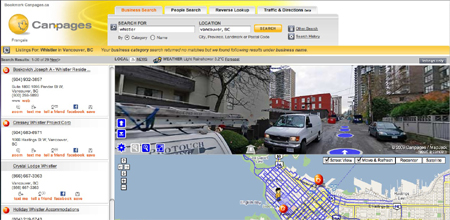
To access the technology you’ll need to first perform a basic search from Canpages.ca within Vancouver, Whistler, or Squamish in British Columbia, the only three areas that offer Street View at today’s launch. The company plans to expand to include Street Views of Toronto and Montreal next, followed by as much of Canada as possible.
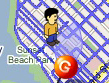
On the accompanying map, a small cartoon figure appears for reference, showing not only the position of the view, but also the peripheral angle the camera is facing.

The shadow of a Street View vehicle and its roof-mounted camera system are captured within CanPages’ own imagery
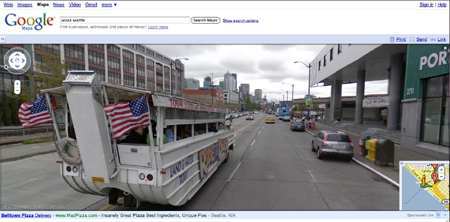
Google’s Street View, expanded to its largest mode.

The fullscreen mode of CanPages’ Street View
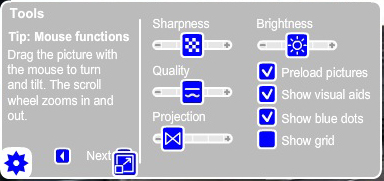

All Canadians captured by CanPages’ Street View cameras will have their faces blurred
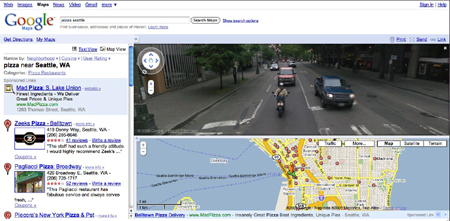
By contrast, CanPages has engaged in no such discussions before today’s launch, stating that they feel confident that their version of the technology will pass all of the major privacy concerns within Canada.
Street View, the mapping feature that gives online users a travelling, zooming, panoramic view of our own city streets, is launching today for the first time in Canada with a set of new tricks not available in other countries. That’s because it isn’t Google, the company most associated with the technology, who is behind this rollout, instead Burnaby, British Columbia-based Canpages.ca and San Francisco-based MapJack have together developed their own version, not only beating the search engine giant to the punch in this country, but also adding new features including a fullscreen mode and paths that explore pedestrian walkways as much as they do the streets ruled by cars and trucks.
Once the Street View option is selected from the menu bar at the top of the map (other options include access to city street cameras and satellite imagery), users can click on any of the blue highlighted streets to access virtual panoramas taken from street level at that exact spot. With additional panoramas captured every few metres, users can advance their view and travel virtually along the streets by clicking on blue dots, taking in the world around them with every step.
Here is a list of the some of the differences between CanPage’s and Google’s versions of Street View technology:
High Resolution Photography – CanPages uses high resolution pictures with support for zoomed exploration. Of the many international cities given the Street View treatment by Google, only a handful including Seattle, San Francisco, and Paris have been captured with higher resolution cameras.
Panoramic Angles – While Google allows viewers to move the camera both straight up and down, taking in both the sky and ground as well the street around them, CanPages’ is more limited to a horizontal view of the world.
Fullscreen View – CanPages’ basic Street View map window may be smaller than Google’s, but they offer an additional fullscreen mode that fills the entire screen.
Configuration Menu – Something Google doesn’t offer, CanPages has a setting menu where users can adjust image sharpness, brightness, quality, and projection or the curved effect given to panoramas to give them a more immersive feel.
Pedestrian View – CanPages uses two different camera teams to capture their imagery. Like Google they begin with a fleet of vehicle-mounted cameras to capture city streets, but have added a second pedestrian team made up of a shoulder-mounted camera person, allowing them to leave the streets and explore pedestrian-only paths, such as those within the ski resorts in Whistler, B.C. The company hopes to use this additional camera set-up to extend their Street Views into the lobbies of hotels, retail stores, and inside shopping malls and parks.
Privacy – In reaction to voiced concerns over privacy, Google has recently begun to blur the faces and automotive license plates captured by their cameras in selected cities. CanPages has made the commitment to blur all faces captured by their cameras, but not automotive license plates. They have also added a link in the lower right-hand corner for users to submit any concerns over images captured in the selected view.
When Is Google’s StreetView Coming To Canada?
When Google first launched the technology in 2007, the company confirmed that Canadian streets would be captured by their cameras within the foreseeable future, but as of today do not have any further announcements to make. They have participated in discussions regarding potential privacy issues raised by the technology’s use here in this country, most notably with Canadian Federal Privacy Commissioner Jennifer Stoddart.
CanPages Voice Search
In addition to today’s Street View launch, CanPages will also be releasing an updated version of their free iPhone App that will include a voice search feature. Users can speak a chain of descriptive words into their iPhones and use the CanPages app to provide detailed results from their Canadian retail and commercial listings. Phrases such as “Pizza in Calgary” will yield a selection of pizza delivery companies within the city of Calgary. Users can refine their results with more descriptive phrases including exact street names and intersections and even using the word “near” such as “book stores near Bloor st.”. If users leave out a location altogether, the App simple accesses the iPhone’s GPS and finds locations in the local area based on your current position.
The Voice Search feature is similar to that introduced by Google through their own iPhone App, but with a focus toward providing Canadian results only.
